After creating an app from scratch or from a template the next step is adding a published app url to your digital signage software to show on your screen.
When an app is published, data will start updating based on your chosen frequency from any live data source. You will also see the entire data set available in repeaters vs the preview of 25 rows when building your app.
*Note when first publishing you may have to wait a few minutes before adding to your software.
Publish the app by clicking the Publish button to the left of the Save button

Get the published app url or bundle by clicking on Get App and add the url to your digital signage software playlist.

If you choose to download a bundled app, select your software then click the download as bundle button. Click on the link below the listed software to download the bundled zip package.

You also can get the published URL from the Connect interface. Under My Apps, you should see the published app highlighted in light blue indicating it has been published.

Hover over the app then click on the copy url button.
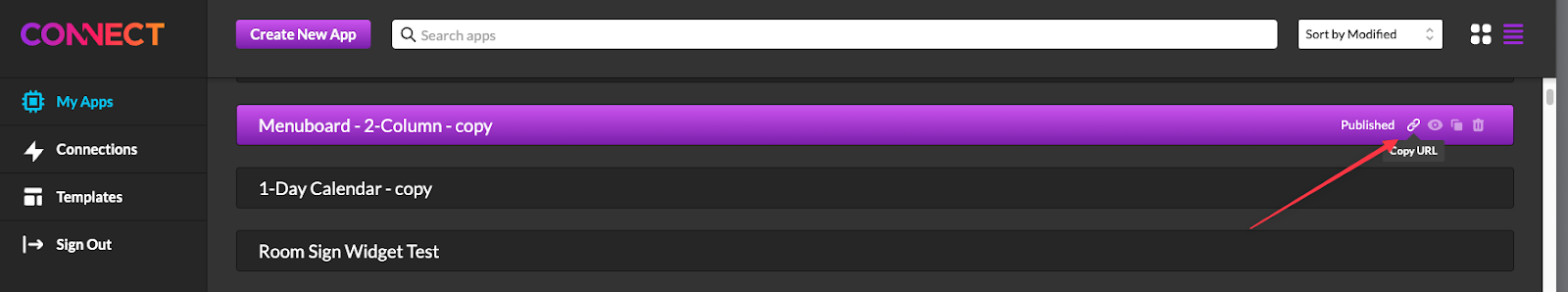
Depending on your digital signage software you may have a different workflow, most require a HTML widget or media item to be added to their playlist.
We have documented several digital signage software offerings and how they work with html feeds. Scheduling in Software
After choosing an HTML widget or Media item, paste in the URL for your app.
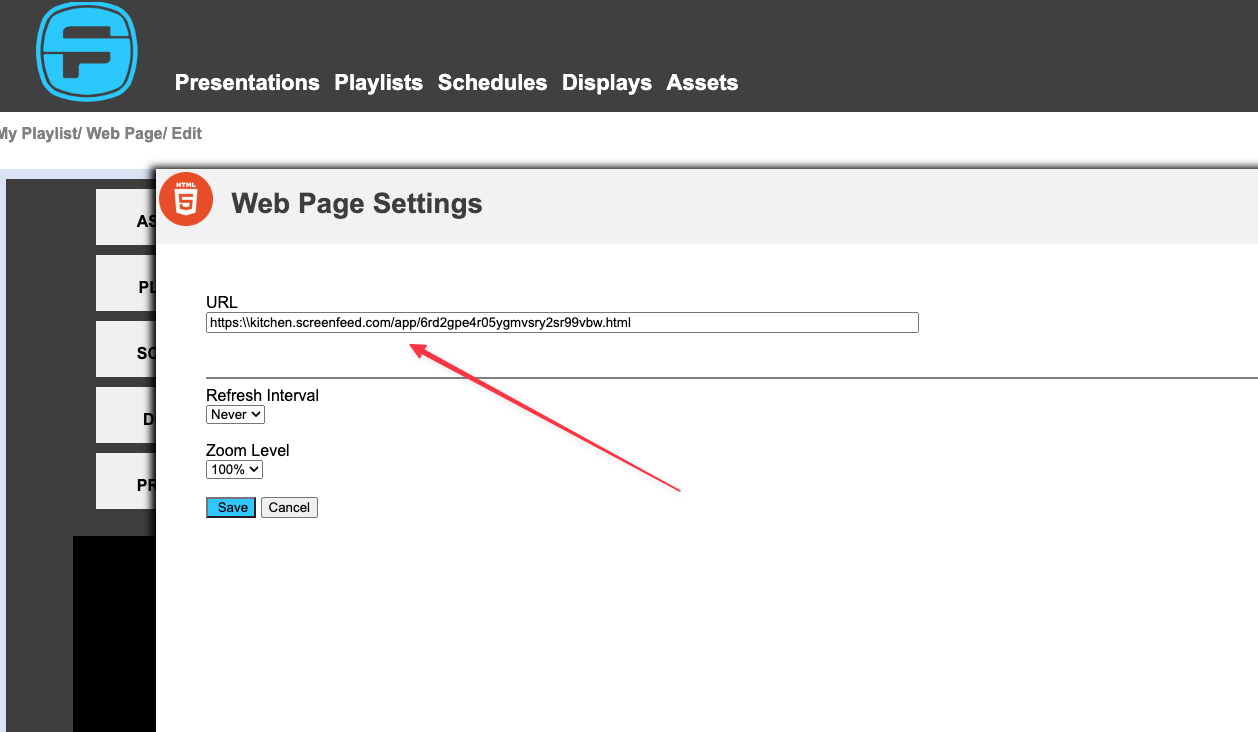
Generally Connect html feeds work best with underlying browsers that have been updated in the past four years.
Support available between 9:00am and 5:00pm (CST-06:00), Monday through Friday